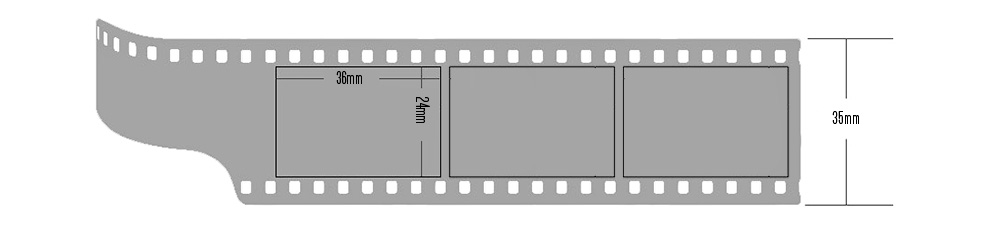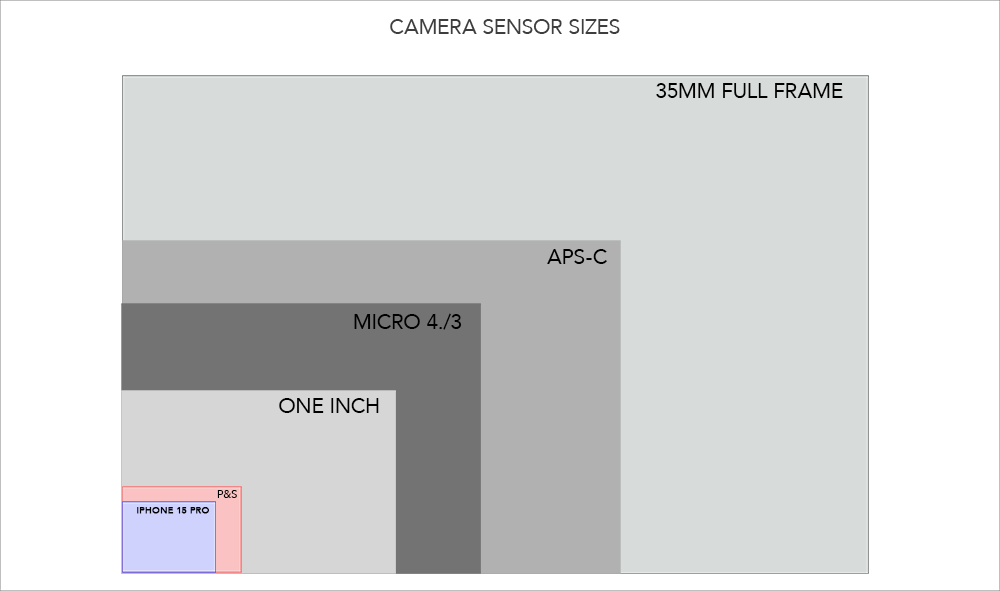I wrote about why I chose the Canon EOS R6 over the R8.
Like me you might think of the R8 as a travel camera alternative to the R6 for when you want to leave the heavier camera at home.
Now here are a couple of extra bits of information about the limitations of the R8 which I learned from trying the camera. Of course, the sensor should be great and the images should be wonderful (more about that below), so this is first of all about the limits of its usability.
The R8 doesn’t have in-body image stabilisation. So I would want to put an image-stabilised lens on it. I tried the Canon RF 35mm f1.8 IS Macro STM lens, which is image stabilised – but the R8 doesn’t balance well with it. The camera is front heavy and tips forward. It’s not horrible, but it just feels like you are trying to pull it back level and horizontal all the time.
And then there’s the weight. With the RF 35mm f1.8 IS Macro STM lens on the camera it is too heavy to be light and yet too small to be satisfying for its weight.
A Canon RF 50mm f1.8 STM Lens is half the weight of the 35mm, but it is not image stabilised.
Something else to think about is that to adjust ISO on the R6, you just spin the rear top dial. To adjust exposure compensation, you spin the rear wheel – both very quick and easy.
Not on the R8. I found the way (or a way) to adjust ISO on the R8, which is to use the Fn button that’s close to the shutter button. It works, but finding that button would take a bit of getting used to. Of course, there is AUTO ISO, but that’s not my preferred way to work.
OK, but now I realise that the button arrangement on the camera requires a bit of learning – and it starts to cannibalise the muscle memory of the button arrangement on the R6. In other words, the cameras are too near to one another to be different but too different to allow one to swap easily from using one to the other and back again – and again.
Another choice for a travel camera is the Canon EOS R10 crop sensor camera. Pair that with the Canon RF 50mm f1.8 STM lens and the effective 75mm equivalent focal length might complement the 28mm on the GR III and do the job in good light. Maybe. But the R10 is not in-body image stabilised and the viewfinder magnification is 0.6x compared to the 0.76x of the R8.
I looked through viewfinders of both cameras, and the image in the viewfinder of the R8 is noticeably bigger. That’s not to say that the viewfinder of the R10 is terrible, because it is not. But the R8 is brighter and the image in the viewfinder of the R8 is much steadier as you move the camera around.
In terms of weight of both cameras with the 50mm f1.8 lens attached, there is hardly anything in it. The Canon EOS R8 weighs 460g, which is only 30g (one ounce) heavier than the R10. Of course either camera is much lighter than the Canon EOS R6, which weigh 680g.
Camera, Lens, and Camera Plus Lens
R6 – 680g
R6 plus 35mm lens – 980g
R6 plus 50mm lens – 840g
R8 – 400g
R8 plus 35mm lens – 760g
R8 plus 50mm lens – 620g
R10 – 430g
R10 plus 35mm lens – 730g
R10 plus 50mm lens – 590g
Image Quality
As I said above – the sensor should be great and the images should be wonderful – but I was not impressed. I tried the R8 with the RF 50mm 1.8 lens and I didn’t think it was very good. I thought it might be the pairing of that lens with this particular camera, so I tried the RF 35mm f1.8 IS Macro STM lens. In my experience the R8 does not match the image quality of the R6 by a good margin.